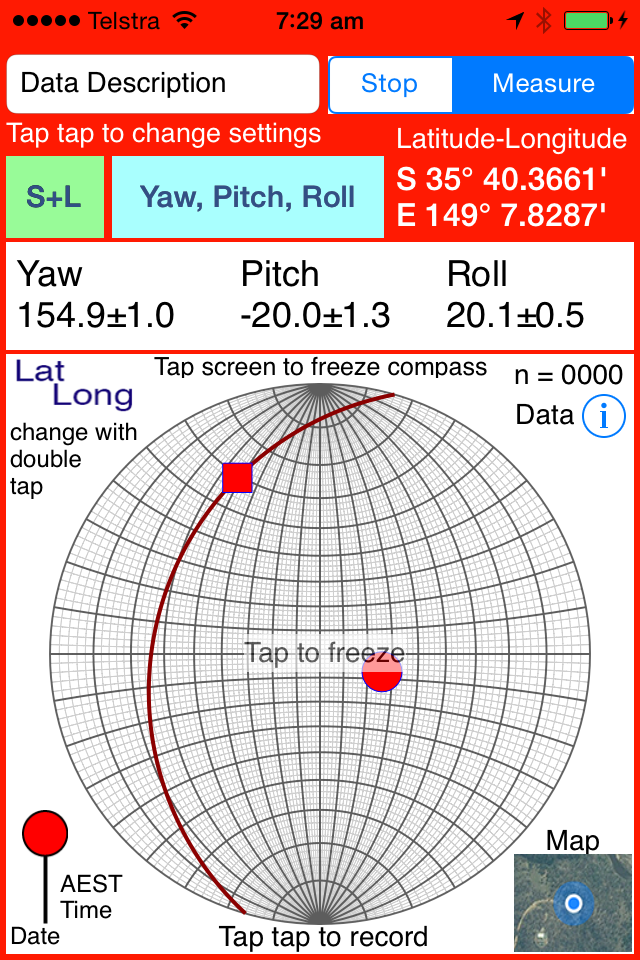
The listerCompass has three screens:
| Compass screen |
This is where you start, and athough you can go to any screen from here, you always return to this screen to measure. |
| Data list screen |
| This shows the data list. |
| This screen is where settings can be locked, format changed, or data saved. Pins can be dropped on the map screen from here as well. |
| Map view screen |
| This shows a map, with your current location. |
| You can automatically zoom to within 800m of your current lcoation, drop pins, send Email with the data, or save data in KML format so it can be used with Google Earth. |
Got to each screen to learn more.